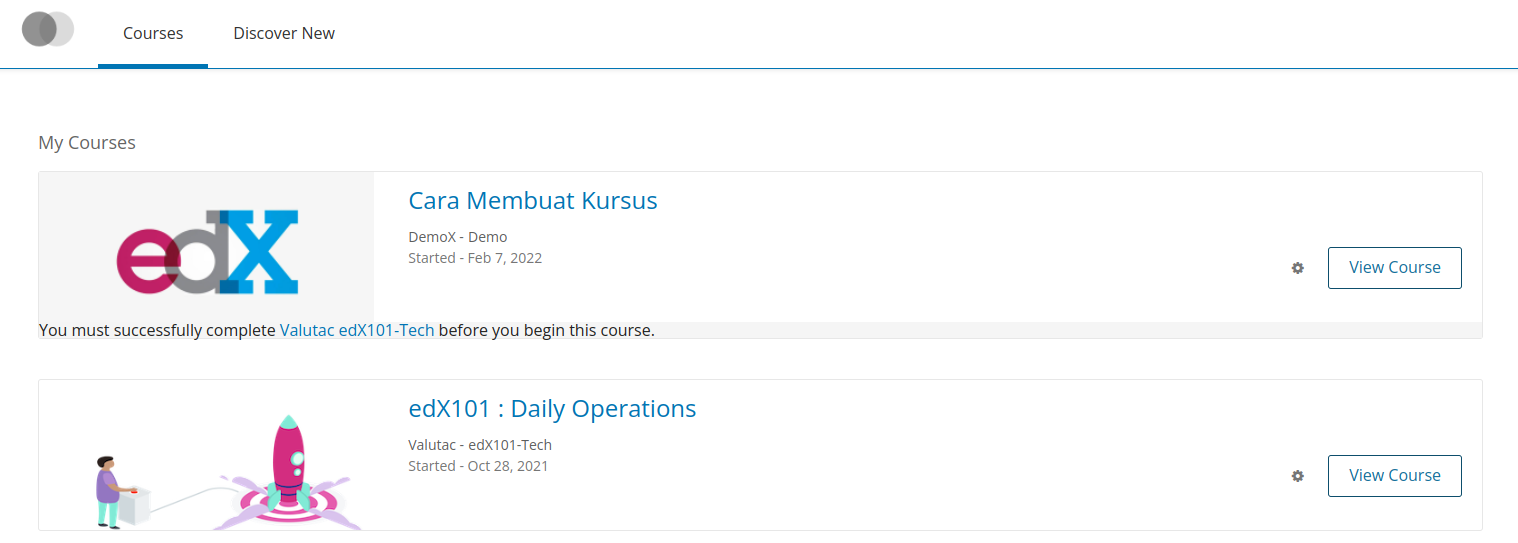Enable Courses Prerequisite on Open edX

Course teams can set prerequisites for a courses. Learners must complete the prerequisite courses before open the a specific courses.
To enable this features, follow the steps below because this is not enable by default:
-
Ask to IT team to Enable Prerequisite before prerequisite course can be used.
-
Also ask to IT team to enable courses prerequisite. Open and edit LMS configuration (
/edx/app/edxapp/lms.env.jsonor/edx/etc/lms.ymland/edx/app/edxapp/cms.env.jsonor/edx/etc/studio.yml).Then find the
"FEATURES"configuration, add ENABLE_PREREQUISITE_COURSES into"FEATURES"array and set to true. See the following codes snippet:... FEATURES: ENABLE_PREREQUISITE_COURSES: true ...Restart LMS and CMS services.
-
Open your studio > select a course > select Settings > select Schedule & Details, then scroll down to the Requirements section.
-
Select the course from the drop down menu that you would like to make the prerequisite course.
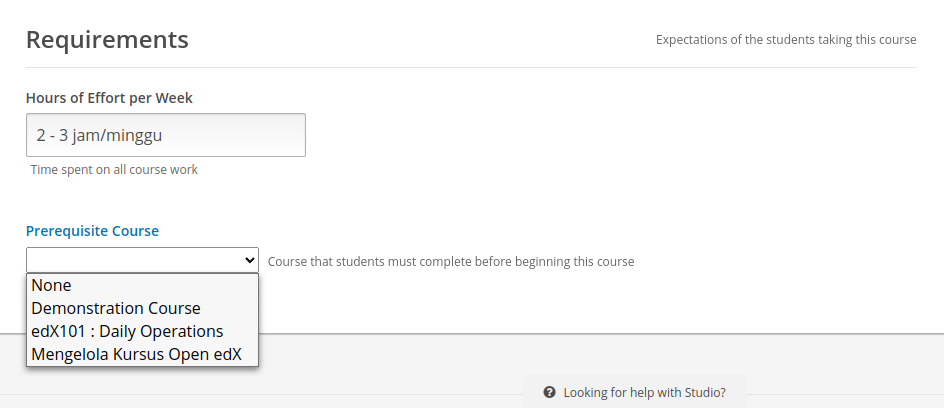
-
Until this step, courses prerequisite has been set up.