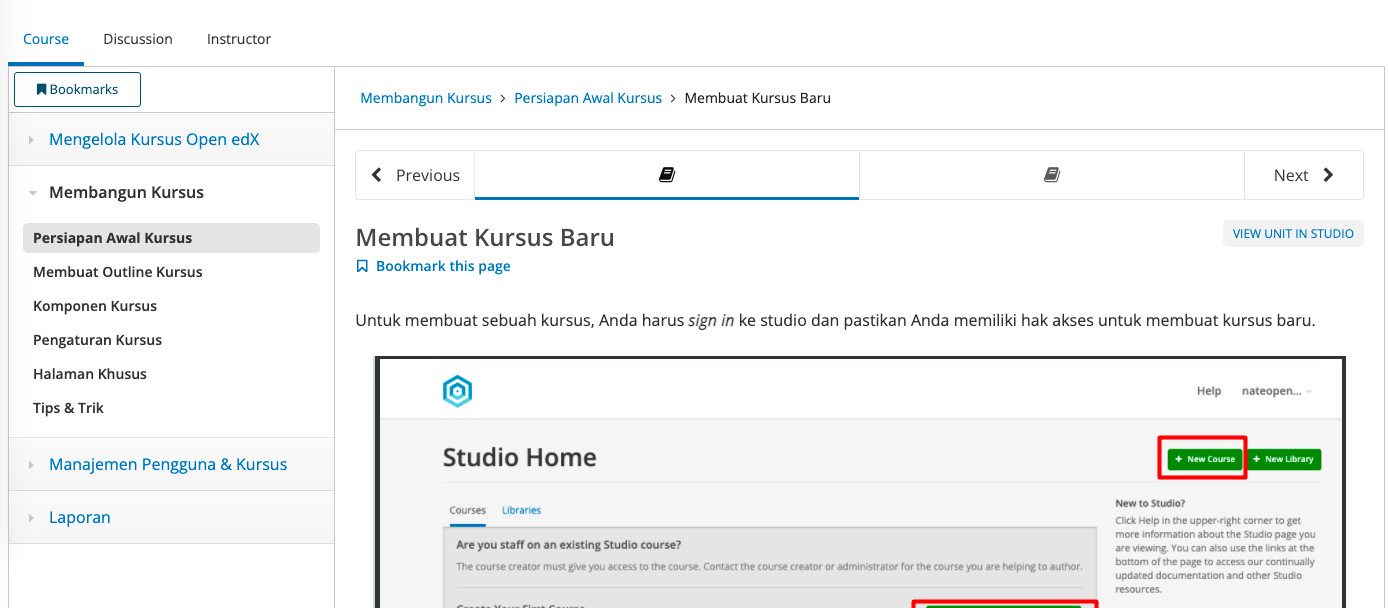Enable Course Sidebar on Open edX

The course sidebar was pretty much handy as the user do not have to open a separate page to hop on to any particular section/subsection/unit. By default, this feature is not enable but when you need to enable it, follow the steps below:
- Go to Open edX LMS admin.
- Find
Waffleand add flag (eg, https://edx.sibunglon.com/admin/waffle/flag/). - For
nameadd with valuecourse_experience.course_outline_page. - For Everyone option, select
no. - Checked the
Authenticatedcheckbox only. - Leave the another field with blank or default.
After that, you can check on course page.