Allow Educator Create User Account and Register to Courses on Open edX

Educator can add new user and enroll the student into a courses by upload of a CSV file that contains a list of new accounts to create and register for course. But, by default this feature is not enable. To enable it, follow the steps below:
-
Go to Open edX server console.
-
Open and edit LMS configuration (
/edx/app/edxapp/lms.env.jsonor/edx/etc/lms.yml). -
Then find the
"FEATURES"configuration, add ALLOW_AUTOMATED_SIGNUPS into"FEATURES"array and set to true. See the following codes snippet:... FEATURES: ALLOW_AUTOMATED_SIGNUPS: true ...
- Restart LMS services.
After that, you can check it. Open course page, go to in the membership tab of instructor dashboard. This feature ready on Register/Enroll Students section.
To register and enroll a list of users in this course, just upload a CSV file that contains the following columns in this exact order: email, username, name, and country code (include one student per row and do not include any headers, footers, or blank lines). See the following sample of csv content:
[email protected],test_student_3,Air Green,ID
[email protected],test_student_4,Faizar Septiawan,
After you select a CSV file and upload it, the system will process it and user or student will receive a email to access courses. See screenshot for sample email received by user or student.
Sample email if new user was added to Open edX.
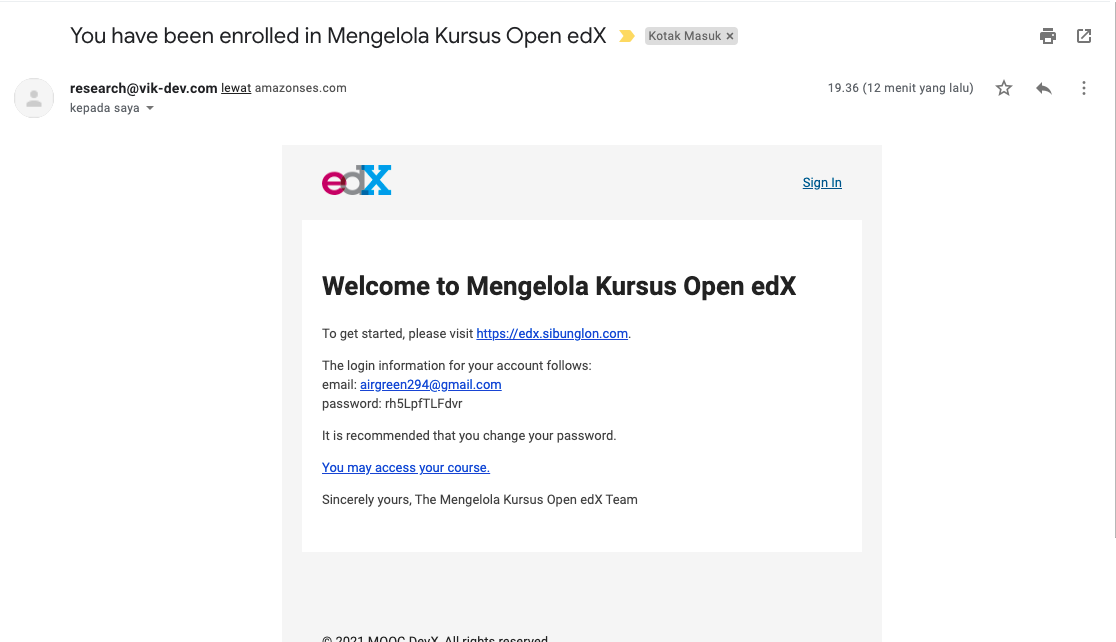
Sample email if existing user was enrolled into a courses.
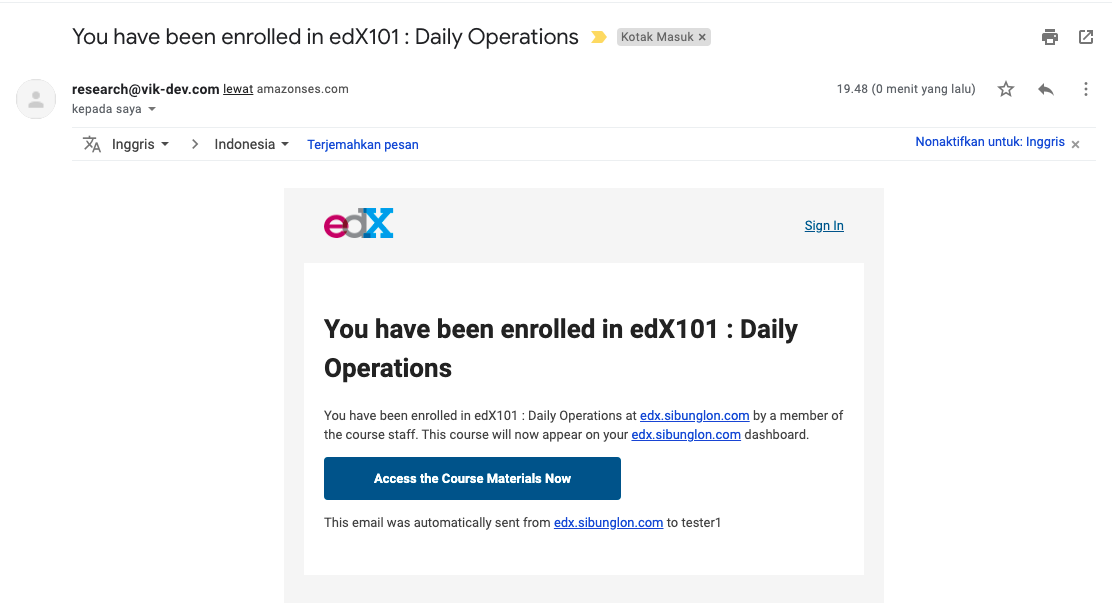
Also you can update email template, see the path below for email template:
- email template for new user was added to Open edX :
/edx/app/edxapp/edx-platform/lms/templates/instructor/edx_ace/accountcreationandenrollment/email/ - email template for existing user was enrolled into a courses :
/edx/app/edxapp/edx-platform/lms/templates/instructor/edx_ace/enrollenrolled/email/