Controlling Course Creation Permission

By default, Open edX only supports users with staff and/or superuser access to create a courses on the Studio or CMS. Another users can only edit content on available courses after they have been added as a course team.
But a user who does not have staff access can create a course when he has requested course creation access and has been approved by the administrator team. To request access to course creation, follow these steps.
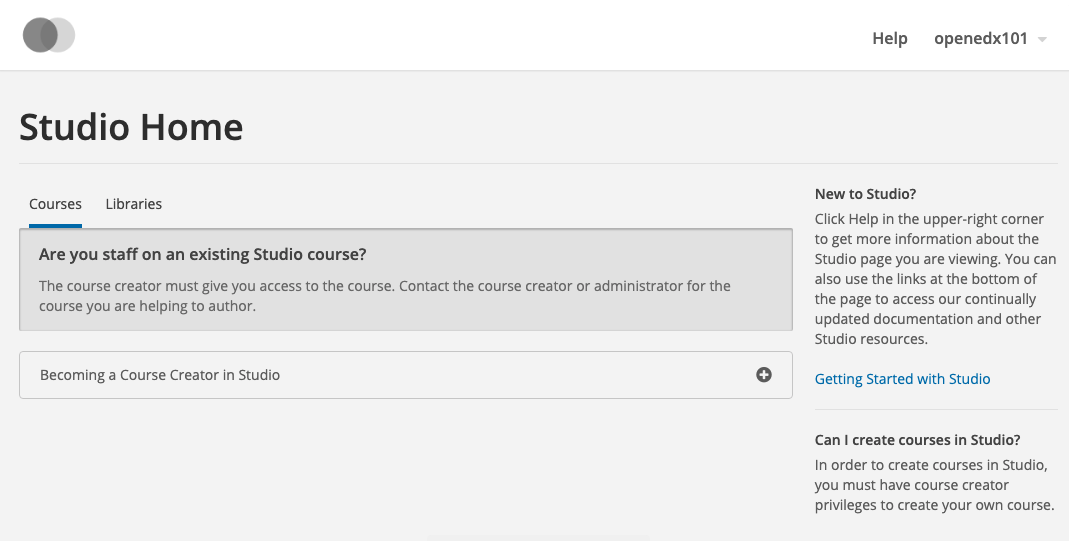
-) Select the plus sign (+) icon to expand the Becoming a Course Creator in Studio field.
-) Select Request the Ability to Create Courses.
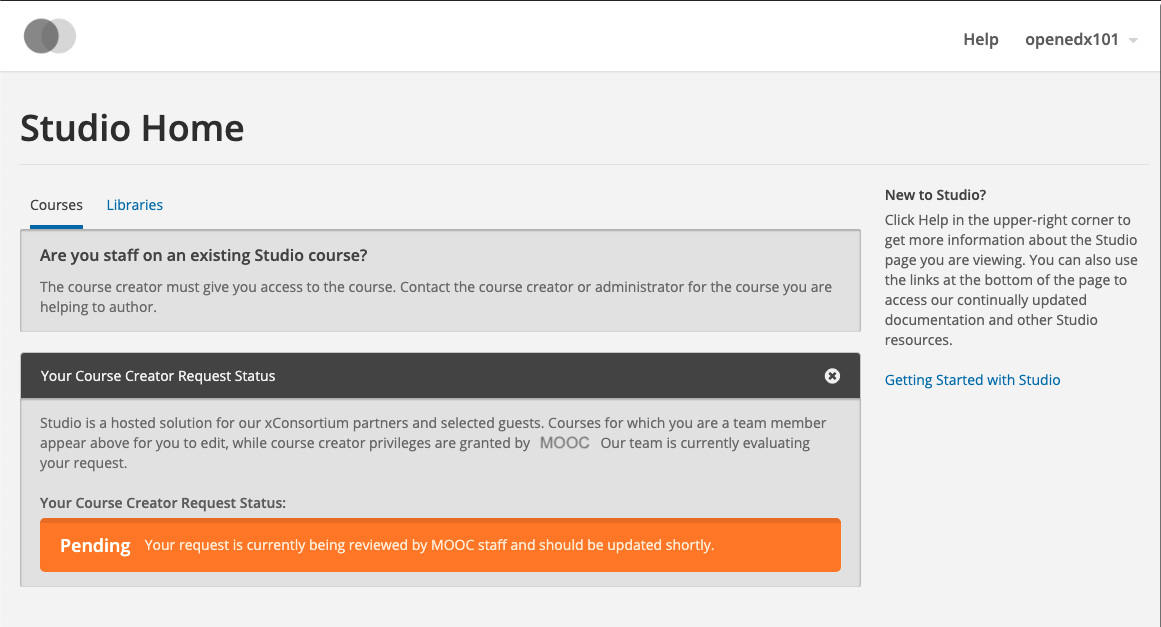
Administrator team will evaluates your request, when course creation permissions are granted, you are notified by email.
For administrator, follow these steps to follow up the request.
-) Go to course creator page (http://CMS-URL/admin/course_creators/coursecreator/), using cms admin url. Etc, your cms url is https://studio-mooc.example.com. For access course creator page, use this url https://studio-mooc.example.com/course_creators/coursecreator/.
-) Select the username.
-) Update the state, set state to granted if you want to allow the user to create courses.
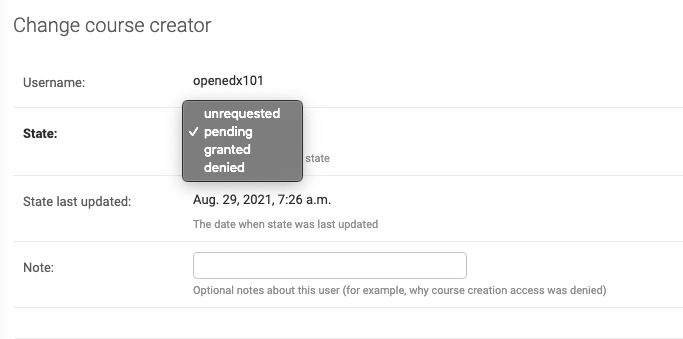
Note for another state:
- unrequested : Users who have opened a studio, maybe the course team but don’t have access to create courses
- pending : Users who have requested course creation access
- granted : Users are allowed to create courses
- denied : Users are not allowed to create courses
-) Click Save.
On the example above, user with username openedx101 has requested access course creation and then the administrator has grant it access, so when the user openedx101 open the studio it will look like this.
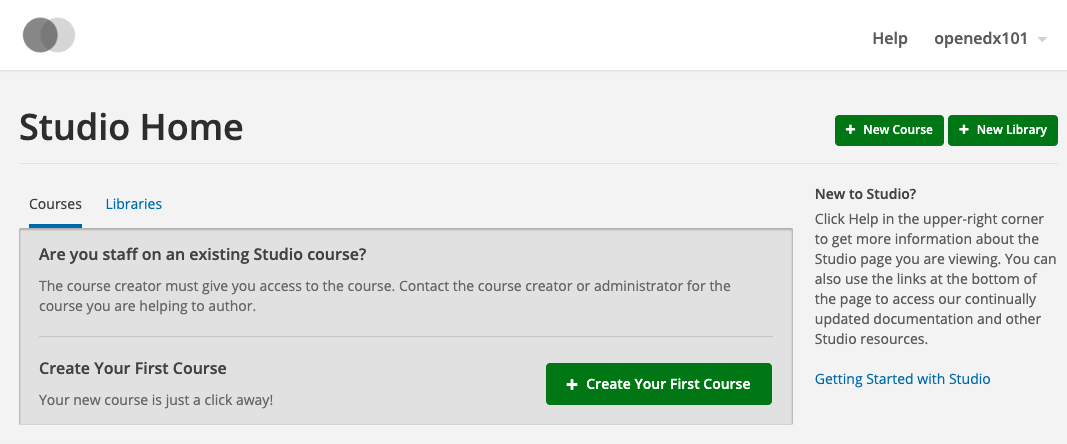
Note
- In order for notification of course creation requests to reach administrators, administrators or infrastructure teams need to add
STUDIO_REQUEST_EMAIL: [email protected](change [email protected] to platform administrator email) into the features configuration (cms.env.jsonfor ironwood versions and below.studio.ymlfor juniper versions and above). - Users who have staff access can view all courses in the studio, while users who do not have staff access but have access create courses can only view their own courses or other courses after being added as a course team.