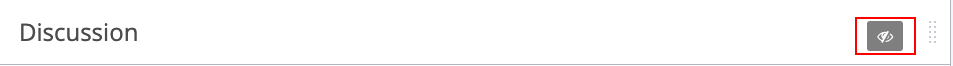Hide Discussion Panel in Open edX

By default, discussion tab on course page can’t be hide. Must be enable feature for hide discussion, so you can hide discussion from course page. To enabled this feature, follow the steps below:
-
Go to Open edX server console.
-
Open and edit LMS and CMS configuration (lms.env.json and cms.env.json).
-
Then find the
"FEATURES"configuration, add ALLOW_HIDING_DISCUSSION_TAB into"FEATURES"array and set to true. See the following codes snippet:
"FEATURES": {
"ALLOW_HIDING_DISCUSSION_TAB": true,
.....
},
- Restart LMS and CMS services.
If the hiding discussion feature has been enable, you can hide the discussion tab in the specific course by doing the following:
-
Go to the Studio (CMS) page, and from the Studio dashboard, please open one of the courses that you want to hide the discussion tab.
-
On the course navigation menu, click Content then click Pages.
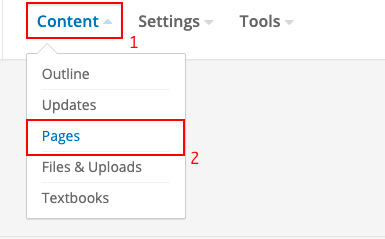
- On the Content Pages, please click the eye icon on Discussion row.
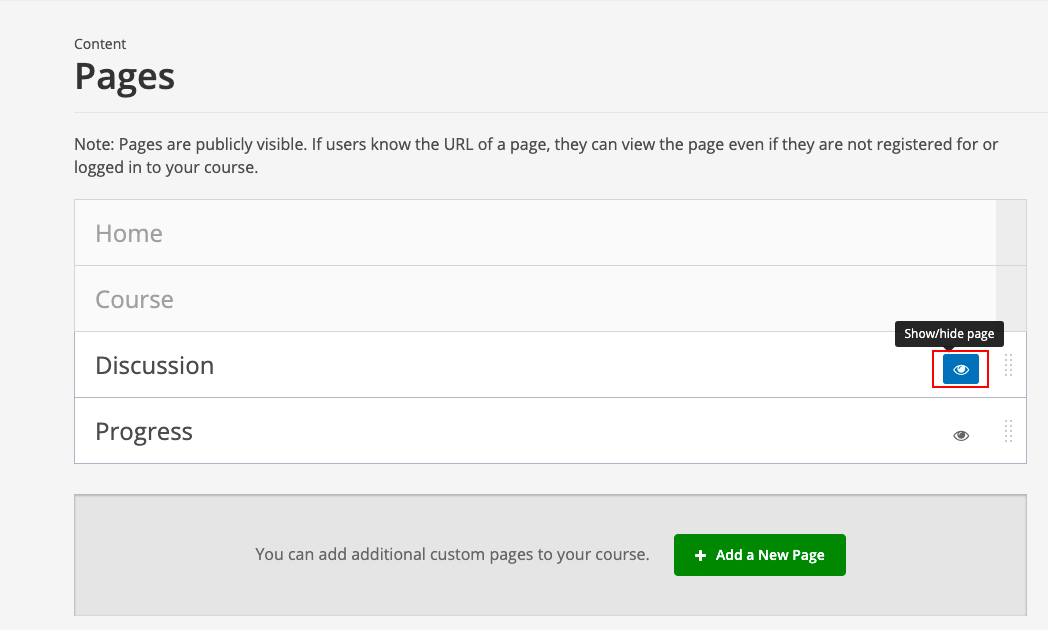
- When eye icon changes as follows, the Discussion tab on the course page (LMS) no longer appears.