Add Trusted Site on macOS
There is a site that we may already trust but because the SSL certificate has expired or is invalid, we are prevented from accessing the site. In Google Chrome the advanced button will appear and there will be another proceed to site button that can help to access the site, but the proced to site button will be removed from Google Chrome macOS. Then how to access the site?
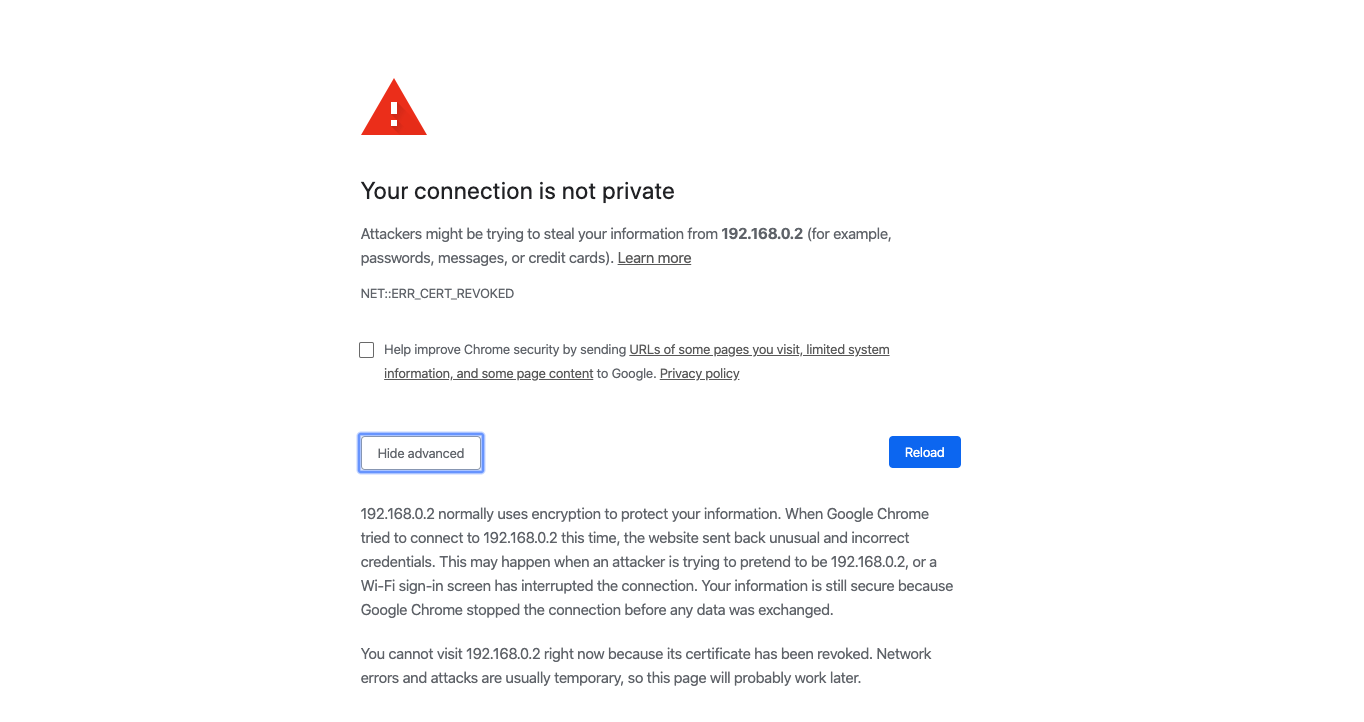
- Click Not Secure on the address bar> click Certificate > Then drag and drop the existing certificate into any directory.
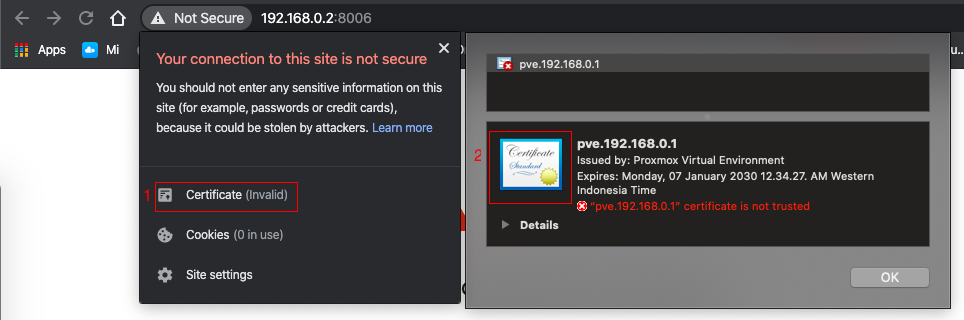
-
Open the certificate that has been saved, then double click the certificate so that it is added to Keychain Access on macOS.
-
After the certificate has been successfully added to the Access keychain, open the certificate in Access Keychain and by default it will be responded to as follows.
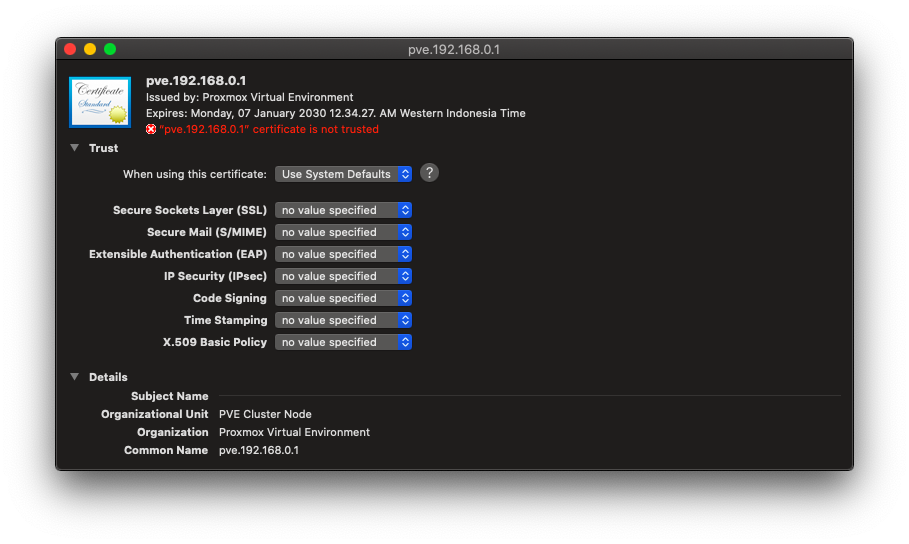
- Change the value When using this certificate from Use System Defaults to Always Trust.
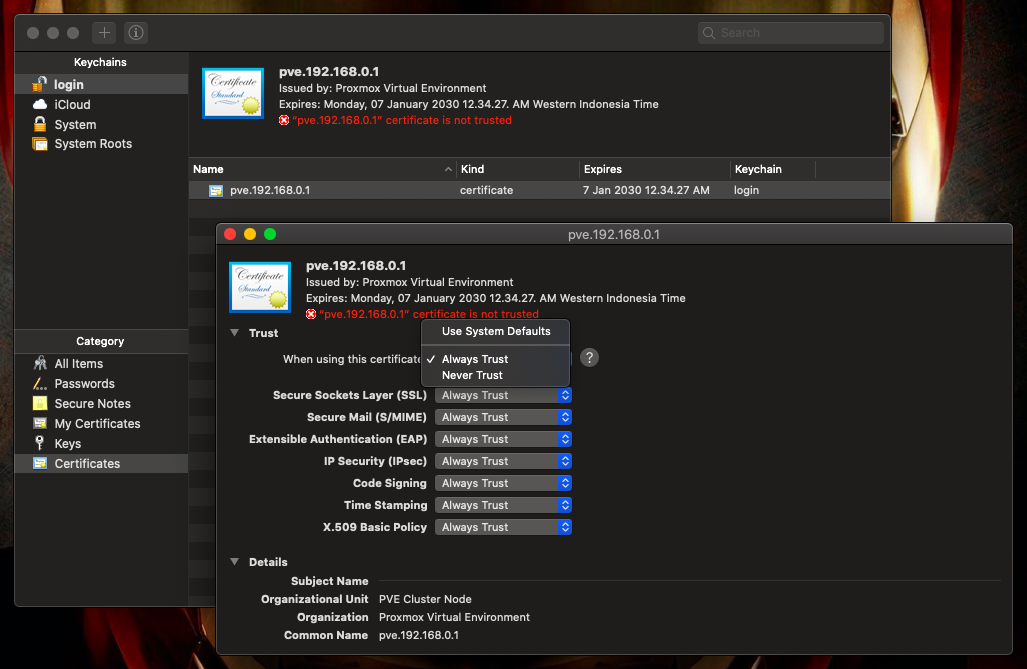
-
Close pop up certificate then enter the macOS password to save changes.
-
Access the site again, and the site should be accessible again.